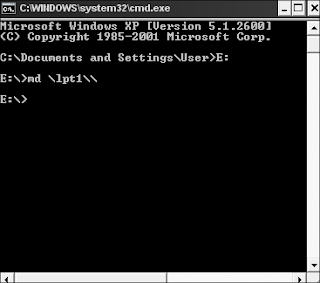When you purchase a computer, it will come with an adequate amount of RAM or Random Access Memory to run the operating system and all software that is installed. However, as you install more software, your PC will begin to slowdown. To overcome this, we have to install an adequate memory in the computer. Installing memory is one of the easiest tasks
NB: Remove static electricity before you remove the new
memory from its protective wrap.
First:
Turn off your computer and unplug all peripherals. Take notice of
how you unplug or disconnect any devices. Locate the RAM on the motherboard.
Second:
Remove the side panel of the tower system or the cover if you have
a desktop.
Place the panel in a safe
place well out of the way.
Third:
Before touching anything inside the system unit, remove electrical
static charge from your body by touching a door knob or any unpainted metal
surface.
Fourth:
Remove the new memory from its protective wrapping and locate the sockets or memory banks to
install the new memory chips.
Fifth:
Notice the type of retaining clips that hold the chips in place.
Remove any old chips you intend to move Now to be sure you won't damage the
chips, ground yourself again to remove any remaining static electricity.
Sixth: Pull the retaining
clip open and carefully slide the RAM Chips in their memory Banks. Push the
clips back over the new memory chips.
Seventh: Check and double
check the firmness of the chips by gently trying to move the from side to side.
Take a good long look at the chips for anything that looks unusual.
Eighth: Replace the system
unit cover and reconnect all peripherals. Reboot the computer and the operating
system should recognize your new or added memory without any problem.